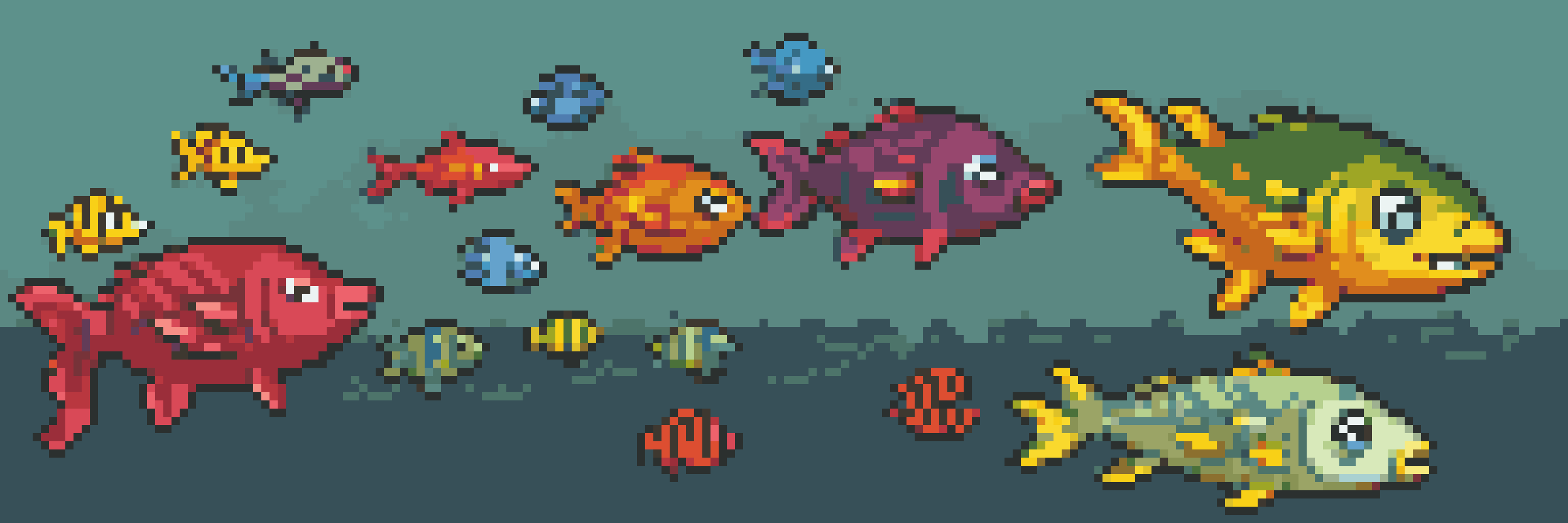Retro Diffusion Update: Live Image Generation Preview, "Quality" Setting, and more!
Retro Diffusion Update for December
It is the time of year for spreading cheer, and we hope this RD update brings a bit of that cheer to your art! The RD team has packaged together several updates and new features (even though they're not tied up with string, we hope they become some of your favorite things). So grab a cup of hot chocolate and pull on your fuzzy socks-it is time to delve into this December's update!
We are especially excited about our new features, such as the "Quality" setting in the generation menus, the reduction in passive vram, the encode/decode speed boost, and the real-time image generation preview (video of this further down)!
Platform Updates
Of course we can't have an update without some awesome platform changes:
- Our new feature is a real-time image generation preview! Check it out here and let us know what you think: https://youtu.be/xoifHTFk0ZI
- K-centroid can now resize all layers, all frames, or both.
- Our team also reduced the total model file size by 1gb.
- We updated multiple python libraries to newer stable versions (pytorch, transformers, autogptq, etc). This results in improved reliability and slightly faster generations speeds.
Performance Improvements
You know we are always psyched to bring you performance improvements, and this time is no exception:
- We added a new "Quality" setting in the generation menus. Lowering the quality allows images to generate images up to 40% faster than last version.
- We reduced passive vram use by 1gb, and reduced image encode/decode vram by 23x. This allows image generation to be faster without using as many resources. No more issues with images generating then running out of memory!
- Image encode/decode speeds are 17x faster than before!
- We improved the Palettize "best palette" option accuracy.
- We also increased the Palettize "automatic" option maximum colors for complex images.
- Lastly, our team changed the math behind image to image for better consistency.
UI Updates
Our team fiddled around to bring you an improved UI experience, and a new UI feature!:
- We added manual Git and Python executable location settings.
- We added scroll bars for menus that are too large for the screen.
- We added tabs to the setup menu.
- Our team also reorganized the generation menu options for better clarity.
- The Topdown and Front-facing modifiers are now enabled at low strength by default.
Bug Fixes
We were able to fix several bugs!:
- We fixed the "Save as grid" option that wasn't working properly for one image as well as the "Save as grid" ratios calculation.
- We fixed the compatibility check so that it can work with compiled versions of Aseprite.
- We also switched the settings file to use json formatting, now when you update, your settings will be preserved.
- Our team also improved the error logging and fixed low step sampling.
- Also, the model downloads now offer the option to retry if the download is interrupted!
How to Update
To get started updating, head to your Gumroad library and grab the latest .zip file: https://app.gumroad.com/library
If you are coming from the last update, follow the process in this video: https://youtu.be/swmAXylEcKE
If your extension version is from before July, follow this video: https://youtu.be/Ve80TYpr-mw
What's Next?
Coming very soon we're going to be adding "Neural" tools to Retro Diffusion, these new tools will allow you to do tons of cool things, like adding detail to existing art pieces:
Converting images of any kind into pixel art:
And changing the subject of art pieces without changing the style and composition:
Stay tuned as we plan on releasing all these and more in early January!
Stay Connected
Follow my Twitter account, or join the Discord server below to keep up to date on what we're working on: https://twitter.com/RealAstropulse
If you are interested in learning more about Retro Diffusion, pixel art, and AI, please join my discord community: https://discord.gg/retrodiffusion Here, people from all backgrounds come together to share ideas, art, and creativity. I hope to see you there!
Create limitless images for a limitless imagination-you're just a few clicks away.
Get Retro Diffusion Extension for Aseprite
Retro Diffusion Extension for Aseprite
Generate high quality true-pixel-art assets in seconds using ethical AI
| Status | In development |
| Category | Tool |
| Author | Astropulse |
| Tags | ai, Aseprite, extension, Pixel Art, plugin, stable-diffusion |
More posts
- Retro Diffusion Update: QoL and PalettesMar 10, 2025
- Retro Diffusion Update for January: Colors & PosesJan 28, 2025
- Retro Diffusion Update for July: Texture Maps & ModifiersJul 30, 2024
- Retro Diffusion Update for June: Palette Control & QoLJun 24, 2024
- Retro Diffusion Update for May: Prompt Guidance & Generation Size!May 19, 2024
- Retro Diffusion Update for April: ControlNet Expanded!Apr 30, 2024
- Retro Diffusion Update: ControlNet-Powered Tools!Mar 03, 2024
- Retro Diffusion January Update: NEW Composition Editing Menu!Jan 20, 2024
- Retro Diffusion Update: Prompt Translator, New Models, Background Removal, and F...Nov 06, 2023