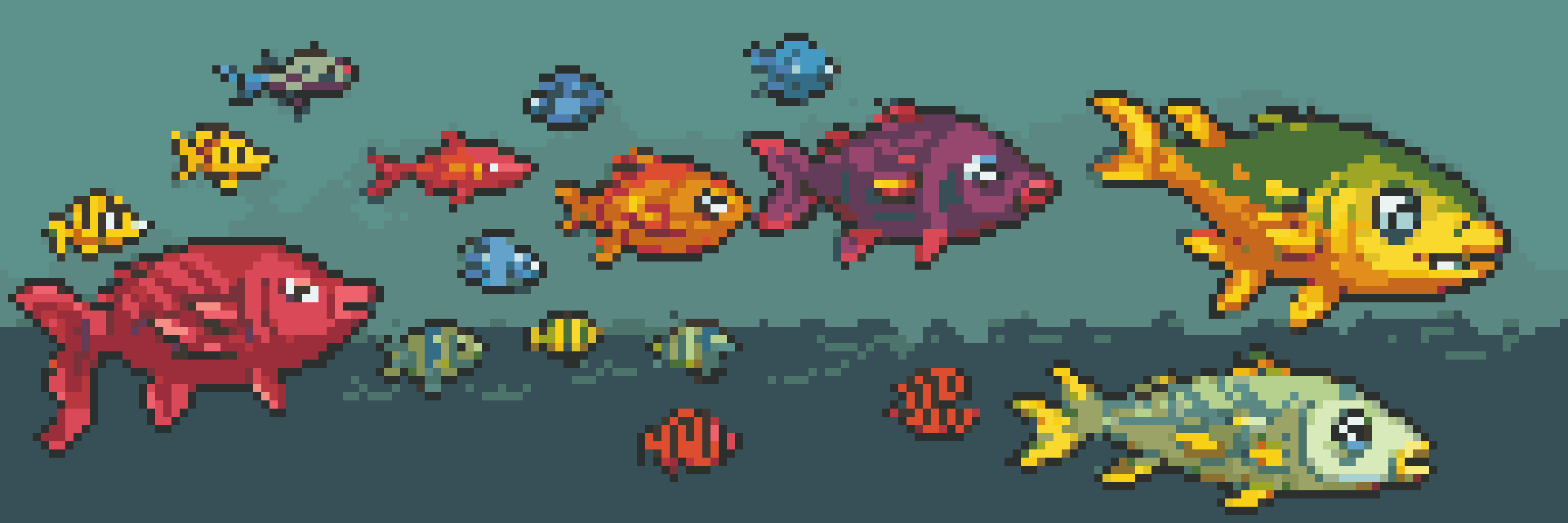Retro Diffusion Update for June: Palette Control & QoL
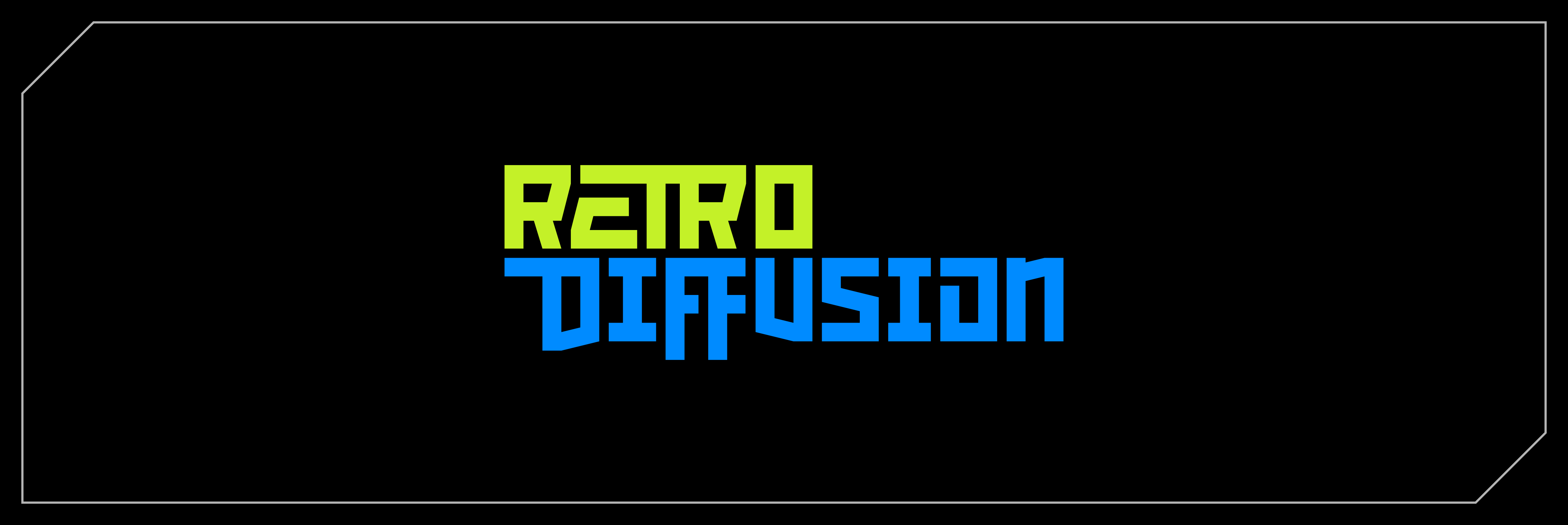
Retro Diffusion Update for June
It's been a slow month, but we've got a couple great features to show off, and some nice "quality of life" features and fixes.
Platform Updates
- Palette input for ControlNet Text to Image and Image to Image. This new option can be found in the "Image Style Settings" tab of the ControlNet generation menus, and allows you to input a palette to be used during image generation.
- "Strong text guidance" has been improved, and by default adheres to prompt details even better than before. Dark green text is followed by both, light green is followed by the new guidance. Same seeds/settings.
- Generation quality has been improved using automatic mid-generation guidance adjustments. This especially effects color bleed and over-saturation. Because of this change, higher "Scale" values are less likely to "deep-fry" the generated image and will maintain better color values.
- Along with the previous change, the default "Scale" has been changed from 5.0 to 6.0 to keep default image saturation in line with what is expected.
- We improved Depth and Pose ControlNets with new models that follow inputs more accurately.
UI Updates
- We have added an "Adherence" slider to the advanced options when "Strong text guidance" is enabled. The default value is 3. Higher adherence typically causes the model to follow the prompt more accurately, with the downside of some understanding loss (celebrities, pop culture, etc). In this example you can see how higher adherence follows the prompt more closely, specifically restricting the field to only grass, and making the mountains green as instructed: "A blond man wearing a red floral shirt and a purple suit jacket with green pants. He is standing in a grass field with the sky and green mountains in the background"
Ultimately "Adherence" is a very advanced setting, and requires a good amount of experimentation and experience to know when to change it and what values to use for what prompts.
- Built in modifiers now show strength recommendations if the strength used is too high.
- Changed "LLM enhanced prompt" to "Add to prompt" to better convey what it does.
- Added GPU and CPU information to image generation terminal.
- Added "Open Python Venv Folder" to the tools dropdown menu for easy access.
- The default prompt has been changed to "A majestic raven is standing in a vibrant flower meadow with tall grass. In the distance there is a lush mountain range. The sun is rising from behind the mountains creating beams of light and godrays" to better show off the "strong text guidance" and provide a better example of the ideal prompting style.
Bug Fixes
- We fixed some math errors at large odd numbered resolutions that prevented generations from completing.
- Fixed ControlNet Text to Image not setting width and height from the current selection like expected.
How to Update
To get started updating, head to your Gumroad library and grab the latest .zip file: https://app.gumroad.com/library
If you are coming from the last update, follow the process in this video: https://youtu.be/swmAXylEcKE
If you encounter any issues, do a clean install by following this video: https://youtu.be/Ve80TYpr-mw
Stay Connected
Follow my Twitter account, or join the Discord server below to keep up to date on what we're working on: https://twitter.com/RealAstropulse
If you are interested in learning more about Retro Diffusion, pixel art, and AI, please join my discord community: https://discord.gg/retrodiffusion Here, people from all backgrounds come together to share ideas, art, and creativity. I hope to see you there!
Create limitless images for a limitless imagination-you're just a few clicks away.
Get Retro Diffusion Extension for Aseprite
Retro Diffusion Extension for Aseprite
Generate high quality true-pixel-art assets in seconds using ethical AI
| Status | In development |
| Category | Tool |
| Author | Astropulse |
| Tags | ai, Aseprite, extension, Pixel Art, plugin, stable-diffusion |
More posts
- Retro Diffusion Update: QoL and PalettesMar 10, 2025
- Retro Diffusion Update for January: Colors & PosesJan 28, 2025
- Retro Diffusion Update for July: Texture Maps & ModifiersJul 30, 2024
- Retro Diffusion Update for May: Prompt Guidance & Generation Size!May 19, 2024
- Retro Diffusion Update for April: ControlNet Expanded!Apr 30, 2024
- Retro Diffusion Update: ControlNet-Powered Tools!Mar 03, 2024
- Retro Diffusion January Update: NEW Composition Editing Menu!Jan 20, 2024
- Retro Diffusion Update: Live Image Generation Preview, "Quality" Setting, and mo...Dec 20, 2023
- Retro Diffusion Update: Prompt Translator, New Models, Background Removal, and F...Nov 06, 2023