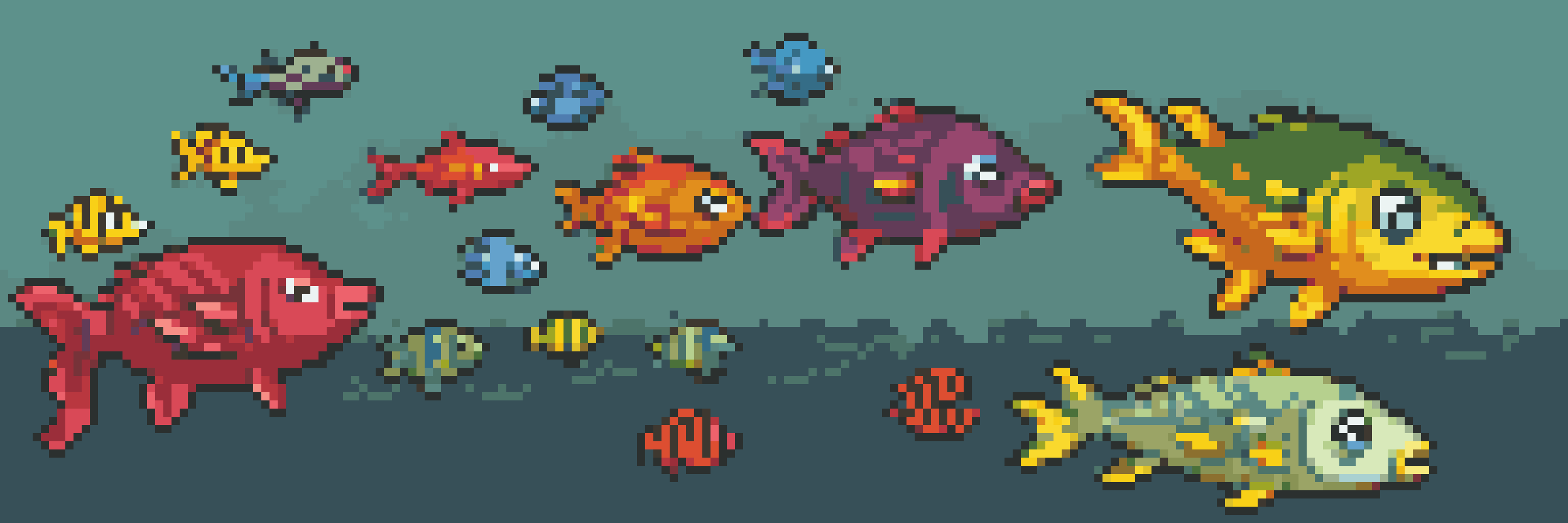Retro Diffusion Update for April: ControlNet Expanded!
Retro Diffusion Update for April
It's been a little while since our last update, but that is for good reason! Our team has been busy adding in all the tools you need to use ControlNet! If you haven't heard of ControlNet before, then keep reading. I've linked a video explaining it in the Platform Update section.
In addition to this excitement, this update includes some edits to the UI menus, a few bugs fixes, and enhanced performance in several key areas. As always, we hope these updates make your art experience that much better.
Platform Updates
The highlight of this update, and one our team has been hard at work on!:
- We added ControlNet Text to Image and Image to Image. Check out how to use ControlNet in Retro Diffusion by watching this video. For more information about ControlNet, see this extensive guide by StableDiffusionArt. Drop a comment in our Discord to let us know how you enjoy this new feature!
Model Updates
We removed some unneeded models, and added some new ones!
- Since the 64x64 model now works at most sizes, we were able to remove the 32x32 and 128x128 models, which reduces installation size by 4gb!
- We added the Sega Genesis, Game Characters (Anime), Game Characters (Retro), and Modern style modifier models.
Performance Improvements
This update has several improvements, including added settings and smaller installation sizes:
- Our team added cascading prompts to the LLM, this changes the prompt that is used over the time of the generation, and helps form better images with more complex compositions. You can also use prompt cascading manually by typing "|" into the prompt. The generation will move from using the text before the "|" to the section after it.
- We added a preserve outline option to k-centroid resize. This is based on the amazing work of Kohaku BlueLeaf, and it aims to help with downscaling illustration-style images.
- Our team improved the "Use image colors" option for Neural tools.
- We improved the image rendering clarity in multiple ways, including implementing the "Align Your Steps" paper by NVIDIA.
UI Updates
We mostly changed how the menus look and flow:
- All generation menus now use tabs to reduce UI crowding.
- Our team removed unnecessary elements from setup, model, and settings menus.
- We also added a ratio lock/unlock setting to Neural Pixelate and Resize. This setting allows you to choose different aspect ratio scaling when creating images.
- And of course we added a ControlNet menu for that awesome new feature.
Bug Fixes
With this update, our team caught and corrected a few bugs:
- Our team fixed the floating point precision checks to optimize compatibility and speed.
- We also fixed an error with Neural tools being able to be run on empty canvases.
- And we fixed the error of k-centroid not respecting image selection bounds.
How to Update
To get started updating, head to your Gumroad library and grab the latest .zip file: https://app.gumroad.com/library
If you are coming from the last update, follow the process in this video: https://youtu.be/swmAXylEcKE
If you are updating on Linux, it may fail due to file permissions. In this case, simply follow the link above for a manual reinstall.
If you encounter any issues, do a clean install by following this video: https://youtu.be/Ve80TYpr-mw
What's Next?
Better prompt control via ELLA:
A comparison of ELLA (left) and CLIP (right) on the prompt "a man wearing a white suit and a woman wearing a purple dress that shifts to green"
ELLA has exceptional prompt adherence, it performs better on multiple subjects, has a much higher accuracy with colors, and even counting (something diffusion models are famously bad at).
Stay Connected
Follow my Twitter account, or join the Discord server below to keep up to date on what we're working on: https://twitter.com/RealAstropulse
If you are interested in learning more about Retro Diffusion, pixel art, and AI, please join my discord community: https://discord.gg/retrodiffusion Here, people from all backgrounds come together to share ideas, art, and creativity. I hope to see you there!
Create limitless images for a limitless imagination-you're just a few clicks away.
Get Retro Diffusion Extension for Aseprite
Retro Diffusion Extension for Aseprite
Generate high quality true-pixel-art assets in seconds using ethical AI
| Status | In development |
| Category | Tool |
| Author | Astropulse |
| Tags | ai, Aseprite, extension, Pixel Art, plugin, stable-diffusion |
More posts
- Retro Diffusion Update: QoL and PalettesMar 10, 2025
- Retro Diffusion Update for January: Colors & PosesJan 28, 2025
- Retro Diffusion Update for July: Texture Maps & ModifiersJul 30, 2024
- Retro Diffusion Update for June: Palette Control & QoLJun 24, 2024
- Retro Diffusion Update for May: Prompt Guidance & Generation Size!May 19, 2024
- Retro Diffusion Update: ControlNet-Powered Tools!Mar 03, 2024
- Retro Diffusion January Update: NEW Composition Editing Menu!Jan 20, 2024
- Retro Diffusion Update: Live Image Generation Preview, "Quality" Setting, and mo...Dec 20, 2023
- Retro Diffusion Update: Prompt Translator, New Models, Background Removal, and F...Nov 06, 2023