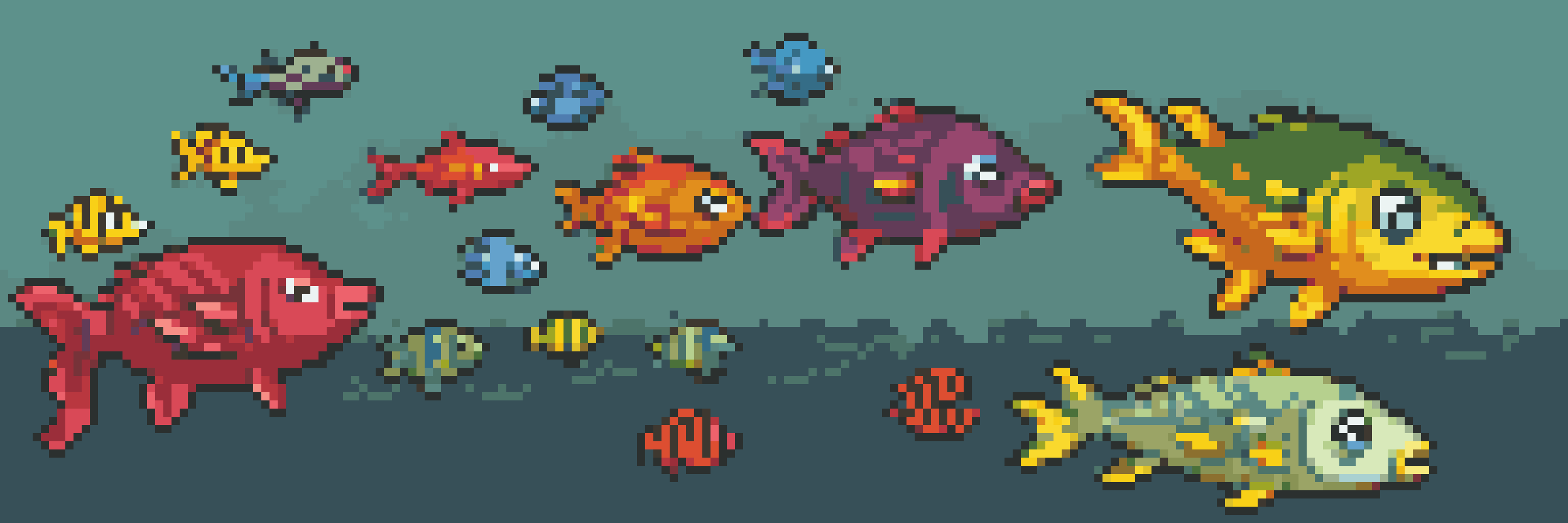Retro Diffusion Update: ControlNet-Powered Tools!
Retro Diffusion Update for February/March
It's finally here! The controlnet based tools we've been working on for months are finally available in the extension!
We're still working on improving their reliability and reducing the hardware requirements, but starting now you can convert images into pixel art, resize pixel art, add details, and even generate new versions of images using the new "Neural" tools.
Along with the new features, we've also improved the quality of generations, and fixed some issues. Check out the details below.
Platform Updates
- Added "Neural" tools to the extension.
- Neural Pixelate can be used to convert any image into a pixel art version.
- Neural Resize can resize pixel art images in a medium-respecting way, adding or removing detail when necessary.
- Neural Detail can be used to add details into simple pixel art images automatically.
- Neural Transform can turn images into entirely different depictions, while retaining the original style and composition.
- Neural Pixelate can be used to convert any image into a pixel art version.
- Improved high resolution image generation for better consistency. Old version on the left, new on the right.
Performance Improvements
- Added "Token Downsampling" which replaces "HyperTile". This lowers VRAM use slightly, and improves image quality with only a small speed penalty.
- Added support for "floating point 8" precision on supported GPUs (NVIDIA 30xx series or higher). This allows very large images (240x240 pixels) to be generated with only 4GB of VRAM, for a small quality loss.
- Updated PyTorch, Transformers, AutoGPTQ, and Safetensors python libraries.
- Changed "quality" setting for better image generations and faster speed.
UI Updates
- Changed "10xx and 16xx" GPU setup option to "precision" setting. No longer mandatory to set properly, and will be corrected automatically for compatibility.
- Added another layer of boxes to check for users to modify executable path settings on install to prevent accidental misuse.
Bug Fixes
- Fixed a bug that caused image to image to sometimes return the same image if a generation used the same seed as the previous one, even if the new generation was different.
- Added a more user friendly message when a lora/modifier is incompatible.
- Added a warning when running the LLM with less than 10gb of VRAM.
- Fixed a critical error that could delete files.
- Fixed an error when trying to use large images as an input for generations.
- Fixed temporary file caching.
How to Update
To get started updating, head to your Gumroad library and grab the latest .zip file: https://app.gumroad.com/library
If you are coming from the last update, follow the process in this video: https://youtu.be/swmAXylEcKE
If you encounter any issues, do a clean install by following this video: https://youtu.be/Ve80TYpr-mw
What's Next?
The next big thing planned is more user-facing controlnet tools for generating images from depth maps, sketches, poses, and other inputs.
Additionally, we are exploring new tools for animating characters from an input image:
This was generated in one shot, with no editing or need for interference. Obviously still a lot of issues, but we're getting closer to good animation tools every day!
We are also trying to reduce the requirements to run the LLM, and find ways to give it more control over aspects of image generation.
Stay Connected
Follow my Twitter account, or join the Discord server below to keep up to date on what we're working on: https://twitter.com/RealAstropulse
If you are interested in learning more about Retro Diffusion, pixel art, and AI, please join my discord community: https://discord.gg/retrodiffusion Here, people from all backgrounds come together to share ideas, art, and creativity. I hope to see you there!
Create limitless images for a limitless imagination-you're just a few clicks away.
Get Retro Diffusion Extension for Aseprite
Retro Diffusion Extension for Aseprite
Generate high quality true-pixel-art assets in seconds using ethical AI
| Status | In development |
| Category | Tool |
| Author | Astropulse |
| Tags | ai, Aseprite, extension, Pixel Art, plugin, stable-diffusion |
More posts
- Retro Diffusion Update: QoL and PalettesMar 10, 2025
- Retro Diffusion Update for January: Colors & PosesJan 28, 2025
- Retro Diffusion Update for July: Texture Maps & ModifiersJul 30, 2024
- Retro Diffusion Update for June: Palette Control & QoLJun 24, 2024
- Retro Diffusion Update for May: Prompt Guidance & Generation Size!May 19, 2024
- Retro Diffusion Update for April: ControlNet Expanded!Apr 30, 2024
- Retro Diffusion January Update: NEW Composition Editing Menu!Jan 20, 2024
- Retro Diffusion Update: Live Image Generation Preview, "Quality" Setting, and mo...Dec 20, 2023
- Retro Diffusion Update: Prompt Translator, New Models, Background Removal, and F...Nov 06, 2023