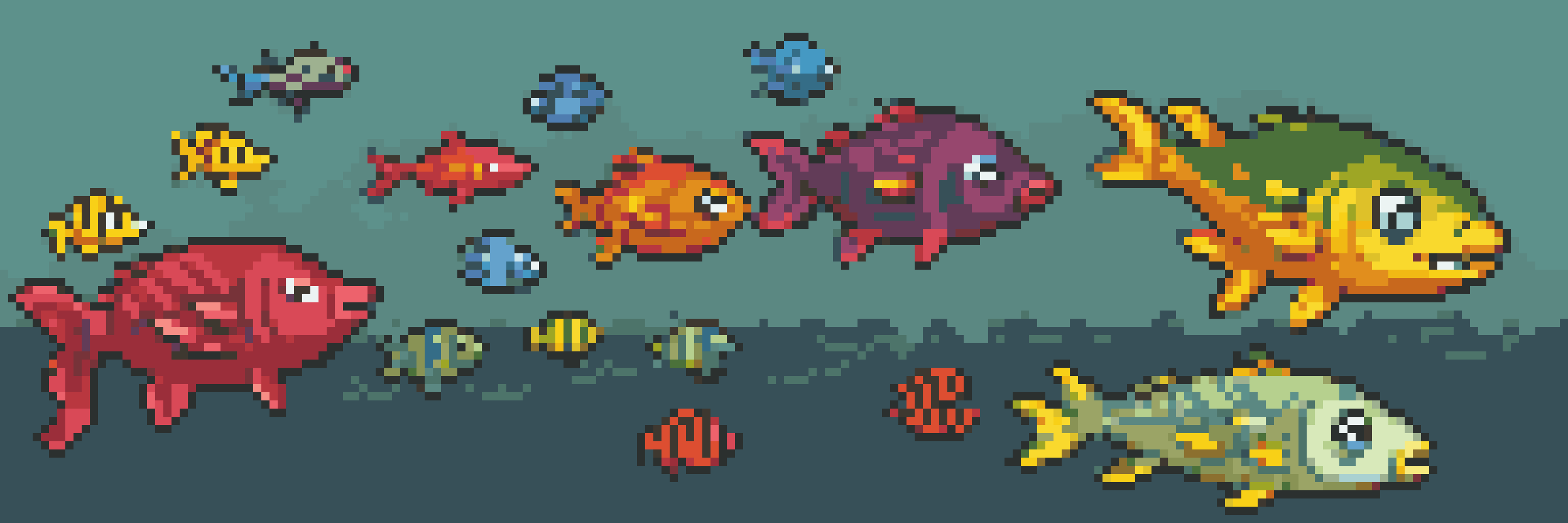Retro Diffusion Update for July: Texture Maps & Modifiers
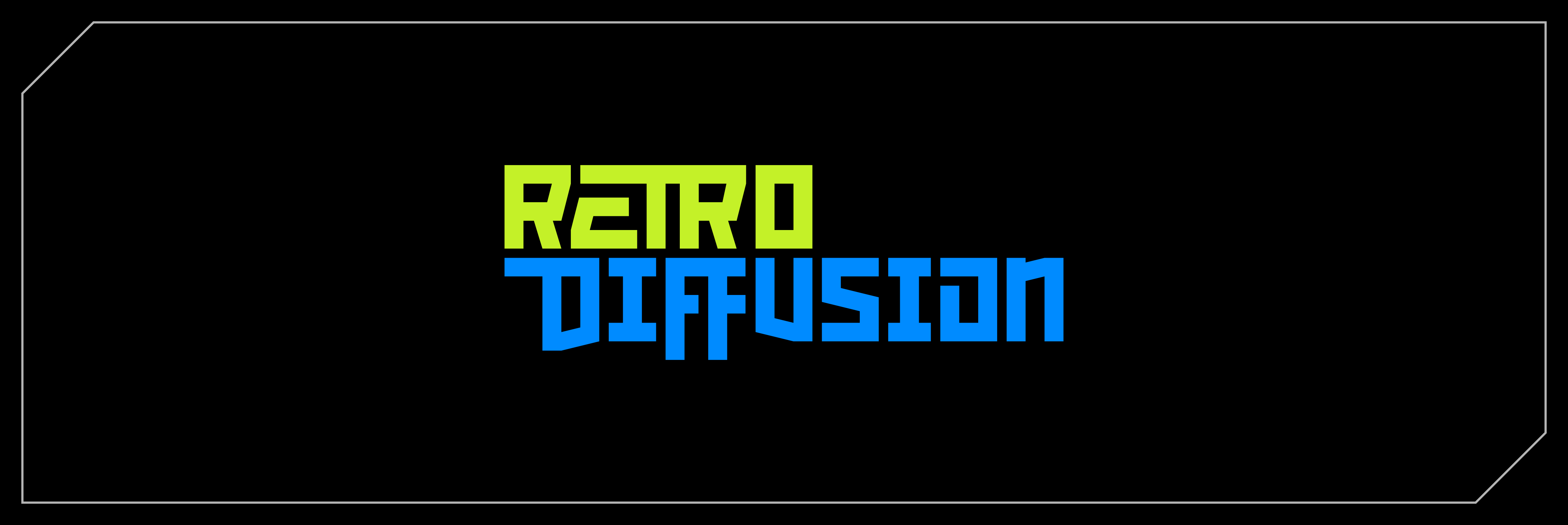
Retro Diffusion Update for July
This month's update is primarily focused around generating and viewing PBR textures, but there are also some QoL improvements, and some really awesome modifier models that have been added.
Platform Updates
- Added the Texture Preview window. This window can be accessed by going to "View" -> "Texture Preview", and it lets you easily view and edit textures with material properties like surface normals, roughness, and depth.
- Generate Textures automatically by going to "Sprite" -> "Generate Textures". These textures have a few different tiling options to fit your needs.
- You can now cancel generations while they are still in progress. This can either be done from the generation preview window, or from "Help" -> "Retro Diffusion Tools" -> "Cancel Process".
Model Updates
- The dedicated 16x16 model has been updated to be easier to generate Minecraft-style assets, as well as having a higher quality over-all.
- The first of three new modifiers is the "UI Panel" modifier, which lets you generate UI frame assets that can be split into sections and used to create UI elements of any size.
- The next modifier is the "Simple Geometric" style, which focuses on defined angles and bright simple colors.
- Lastly, the "Industrial" modifier has a muted color palette, and harsh features with defined outlines and details.
UI Updates
- The drop down seed menu in the generation preview window has been changed to a number entry field, this can be used to easily copy the seed from the last generation batch.
Bug Fixes
- Fixed a bug with inpainting where the mask was not being saved properly.
How to Update
To get started updating, head to your Gumroad library and grab the latest .zip file: https://app.gumroad.com/library
If you are coming from the last update, follow the process in this video: https://youtu.be/swmAXylEcKE
If you encounter any issues, do a clean install by following this video: https://youtu.be/Ve80TYpr-mw
What's Next?
We are working on a couple more modifier models, specifically for guns and melee weapons:
Stay Connected
Follow my Twitter account, or join the Discord server below to keep up to date on what we're working on: https://twitter.com/RealAstropulse
If you are interested in learning more about Retro Diffusion, pixel art, and AI, please join my discord community: https://discord.gg/retrodiffusion Here, people from all backgrounds come together to share ideas, art, and creativity. I hope to see you there!
Create limitless images for a limitless imagination-you're just a few clicks away.
Get Retro Diffusion Extension for Aseprite
Retro Diffusion Extension for Aseprite
Generate high quality true-pixel-art assets in seconds using ethical AI
| Status | In development |
| Category | Tool |
| Author | Astropulse |
| Tags | ai, Aseprite, extension, Pixel Art, plugin, stable-diffusion |
More posts
- Retro Diffusion Update: QoL and PalettesMar 10, 2025
- Retro Diffusion Update for January: Colors & PosesJan 28, 2025
- Retro Diffusion Update for June: Palette Control & QoLJun 24, 2024
- Retro Diffusion Update for May: Prompt Guidance & Generation Size!May 19, 2024
- Retro Diffusion Update for April: ControlNet Expanded!Apr 30, 2024
- Retro Diffusion Update: ControlNet-Powered Tools!Mar 03, 2024
- Retro Diffusion January Update: NEW Composition Editing Menu!Jan 20, 2024
- Retro Diffusion Update: Live Image Generation Preview, "Quality" Setting, and mo...Dec 20, 2023
- Retro Diffusion Update: Prompt Translator, New Models, Background Removal, and F...Nov 06, 2023