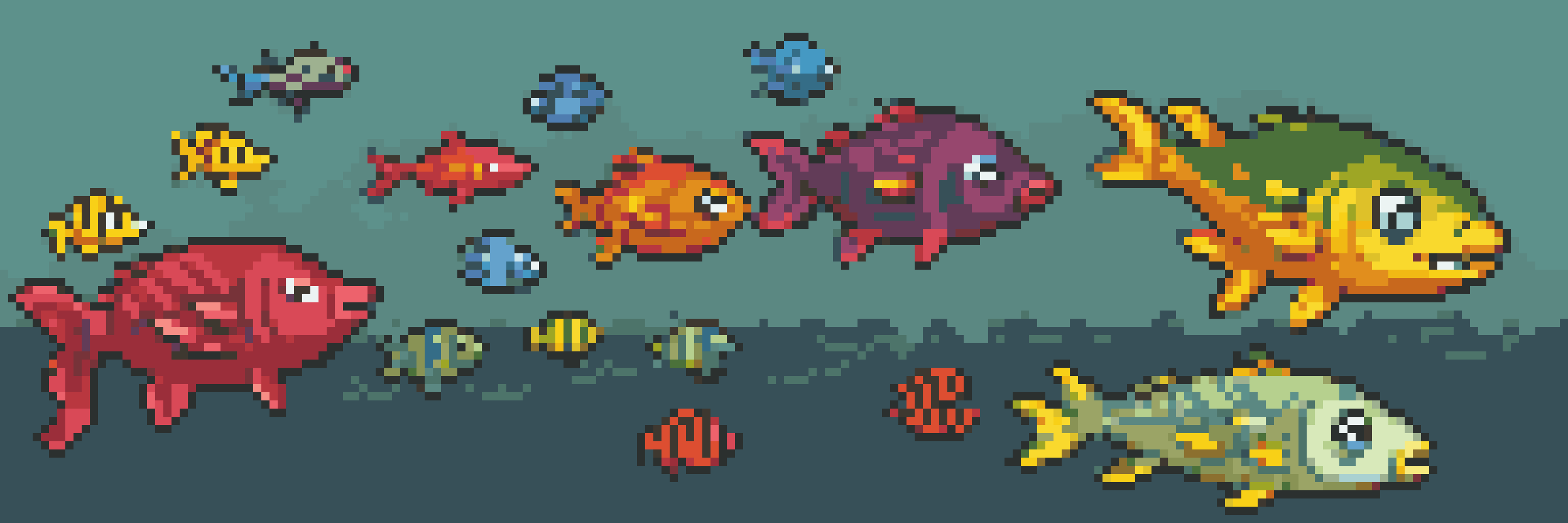Retro Diffusion Update for May: Prompt Guidance & Generation Size!
Retro Diffusion Update for May
We've got a huge update for you today! Some of you may have seen the posts teasing the new prompt guidance and generation engine, and they are both finally ready to launch!
One thing to note for this update, the minimum RAM required to use the new features is 16GB. This is because of the multiple new models added that enhance image generation. If you only have 8GB of RAM you can still use Retro Diffusion just fine, but "Strong text guidance" and the new LLM may not be available.
We've also got a handful of other big features and fixes, so check out the notes below! (Scroll to the bottom for some more example images from this latest update)
Platform Updates
Big improvements here, including a nearly complete overhaul of how prompts and image generation work:
- Added "Strong text guidance" to image generation menus, which is enabled by default. This feature majorly improves the prompt following ability of image generation.
"CLIP" is the old method used for prompt following, and "T5" is the new method:
- The new generation engine lets coherent, well composed images be created at almost any available size or aspect ratio, no upscaling needed!
- "LLM enhanced prompt" feature is now available for anyone who meets the minimum requirements! It also works on MacOS. The new model is over 16x smaller, and takes much less resources to run. This comes with a small trade-off in "intelligence" but combined with the new "Strong text guidance" it can be used to create incredible detailed scenes from simple prompts.
- The default modifier models have been changed from "Top-down" @ 35% and "Front-facing" @ 50% to "Top-down" @ 35% and "Modern" @ 40%. We feel this better aligns with a good generic pixel art style, and performs much better for a wider range of prompts.
Performance Improvements
- We implemented the concepts from NVIDIA's "Align Your Steps" paper, resulting in faster image generations.
- The new generation engine has improved speeds at higher resolutions thanks to "Multi-Scale Window Multi-head Self Attention". This new mechanism can increase speeds for high resolution images by up to 40%.
- Text conditioning is faster for batches where all prompts are the same (Non-LLM enhanced generations).
- Improved generation speed with preview enabled by only decoding and sending images back when necessary.
- Steps now scale with image size, smaller sizes require less steps.
UI Updates
- Removed "Enhance composition" setting. (It is no longer needed because of the new generation engine)
- Added inpainting to ControlNet image to image.
Bug Fixes
- Fixed timestep schedule for text to image and image to image (this improves generation quality).
- Added scale adaptation to prevent higher scale values from "deep frying" generated images.
- Fixed the "lock ratio" setting in Neural Resize and Neural Pixelate.
- Fixed NVIDIA 1650 GPU's using the wrong precision, resulting in a black image.
- Fixed the full-size VAE being loaded when using optimized mode.
- Fixed prompt batches only using the first prompt.
Some more examples of the new generation engine:
Multi-size and aspect ratio capability:
Detailed and well-composed scenes:
Prompt following ability: "A bear eating fish in a river with mountains in the background"
How to Update
To get started updating, head to your Gumroad library and grab the latest .zip file: https://app.gumroad.com/library
If you are coming from the last update, follow the process in this video: https://youtu.be/swmAXylEcKE
If you encounter any issues, do a clean install by following this video: https://youtu.be/Ve80TYpr-mw
Stay Connected
Follow my Twitter account, or join the Discord server below to keep up to date on what we're working on: https://twitter.com/RealAstropulse
If you are interested in learning more about Retro Diffusion, pixel art, and AI, please join my discord community: https://discord.gg/retrodiffusion Here, people from all backgrounds come together to share ideas, art, and creativity. I hope to see you there!
Create limitless images for a limitless imagination-you're just a few clicks away.
Get Retro Diffusion Extension for Aseprite
Retro Diffusion Extension for Aseprite
Generate high quality true-pixel-art assets in seconds using ethical AI
| Status | In development |
| Category | Tool |
| Author | Astropulse |
| Tags | ai, Aseprite, extension, Pixel Art, plugin, stable-diffusion |
More posts
- Retro Diffusion Update: QoL and PalettesMar 10, 2025
- Retro Diffusion Update for January: Colors & PosesJan 28, 2025
- Retro Diffusion Update for July: Texture Maps & ModifiersJul 30, 2024
- Retro Diffusion Update for June: Palette Control & QoLJun 24, 2024
- Retro Diffusion Update for April: ControlNet Expanded!Apr 30, 2024
- Retro Diffusion Update: ControlNet-Powered Tools!Mar 03, 2024
- Retro Diffusion January Update: NEW Composition Editing Menu!Jan 20, 2024
- Retro Diffusion Update: Live Image Generation Preview, "Quality" Setting, and mo...Dec 20, 2023
- Retro Diffusion Update: Prompt Translator, New Models, Background Removal, and F...Nov 06, 2023