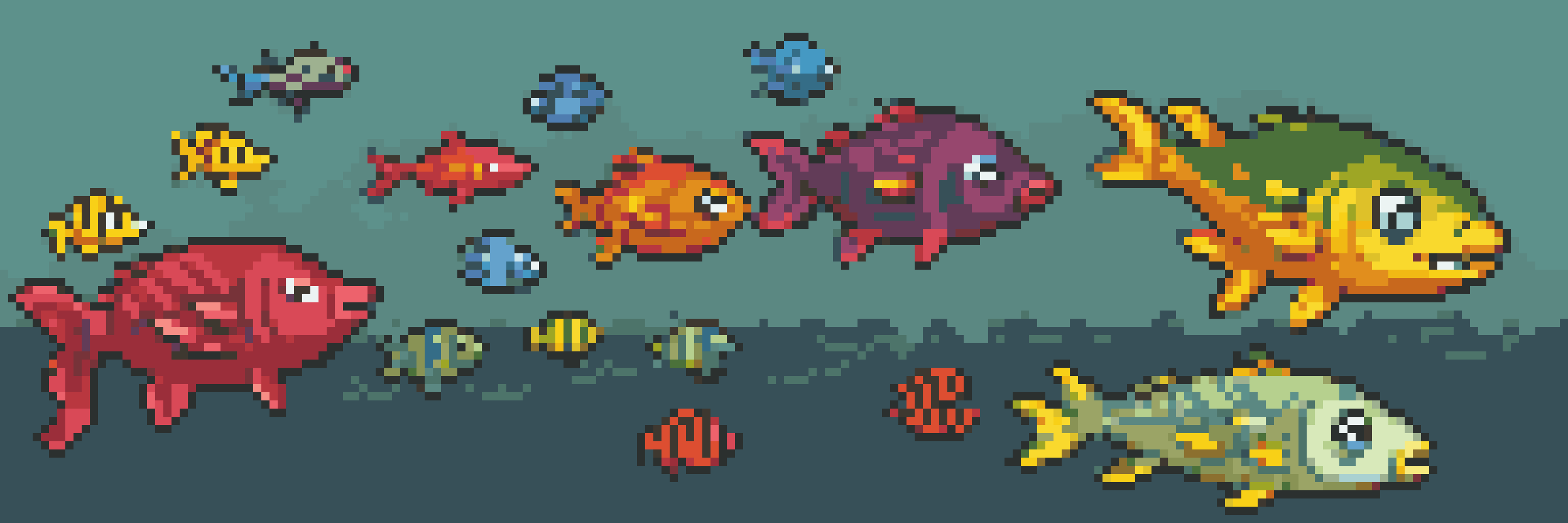Retro Diffusion January Update: NEW Composition Editing Menu!
Retro Diffusion Update for January
It is a new year, so what better way to usher it in then with a brand new feature? Our team is stoked to share with you the new composition editing menu! From this menu, you can manipulate light direction, edit color, and more. Read all about it below!
Also, don't forget to check out our performance improvements and bug fixes-there was a lot to work on in these past few weeks.
Unfortunately the controlnet-based features had to be pushed back, but don't worry, they are nearing the end of development and will be released ASAP!
Platform Updates
Here are the big new features!
- Official documentation website! There is now a site with loads of helpful information on Retro Diffusion and how to use it, with even more info coming soon! https://astropulse.gitbook.io/retro-diffusion/
- Our team developed the composition editing menu, which features light direction manipulation, color editing, and outline weight editing tools. It also has fun and intuitive UI. The effects get applied directly inside the model, and not as post-processing, this means they will change how generations form to fit better with the provided settings. Check out the examples below to see how it works:
Composition menu UI:Lighting control:
Color manipulation:
We hope you love this new feature as much as we do!
Performance Improvements
We were also able to make some helpful adjustments to other areas of RD.
- Our team improved the generation quality.
- We reduced high resolution artifacts.
- And we added VRAM check for the LLM to prevent slow generations.
UI Updates
There is only one UI update, but we hope it helps!
- Our team added a slider to the generation preview for easier navigation.
Bug Fixes
And of course, there is always room for improvements and fixes.
- We fixed most of the websockets connection timeout errors.
- We fixed the grid calculations once again.
- And, we fixed the preview loading after generations to use cached bytes files for instant image loading.
How to Update
To get started updating, head to your Gumroad library and grab the latest .zip file: https://app.gumroad.com/library
If you are coming from the last update, follow the process in this video: https://youtu.be/swmAXylEcKE
If your extension version is from before July, follow this video: https://youtu.be/Ve80TYpr-mw
What's Next?
The biggest thing in the works is still the Controlnet-based Neural tools for pixelating images, resizing, and style transfer.
We're also working to get an API for the website up and running, so you can connect it directly to your games, projects, and other sites!
We have also made some headway on instruction guided image editing. For this example, the instruction was "Make her a demon".
Stay Connected
Follow my Twitter account, or join the Discord server below to keep up to date on what we're working on: https://twitter.com/RealAstropulse
If you are interested in learning more about Retro Diffusion, pixel art, and AI, please join my discord community: https://discord.gg/retrodiffusion Here, people from all backgrounds come together to share ideas, art, and creativity. I hope to see you there!
Create limitless images for a limitless imagination-you're just a few clicks away.
Get Retro Diffusion Extension for Aseprite
Retro Diffusion Extension for Aseprite
Generate high quality true-pixel-art assets in seconds using ethical AI
| Status | In development |
| Category | Tool |
| Author | Astropulse |
| Tags | ai, Aseprite, extension, Pixel Art, plugin, stable-diffusion |
More posts
- Retro Diffusion Update: QoL and PalettesMar 10, 2025
- Retro Diffusion Update for January: Colors & PosesJan 28, 2025
- Retro Diffusion Update for July: Texture Maps & ModifiersJul 30, 2024
- Retro Diffusion Update for June: Palette Control & QoLJun 24, 2024
- Retro Diffusion Update for May: Prompt Guidance & Generation Size!May 19, 2024
- Retro Diffusion Update for April: ControlNet Expanded!Apr 30, 2024
- Retro Diffusion Update: ControlNet-Powered Tools!Mar 03, 2024
- Retro Diffusion Update: Live Image Generation Preview, "Quality" Setting, and mo...Dec 20, 2023
- Retro Diffusion Update: Prompt Translator, New Models, Background Removal, and F...Nov 06, 2023