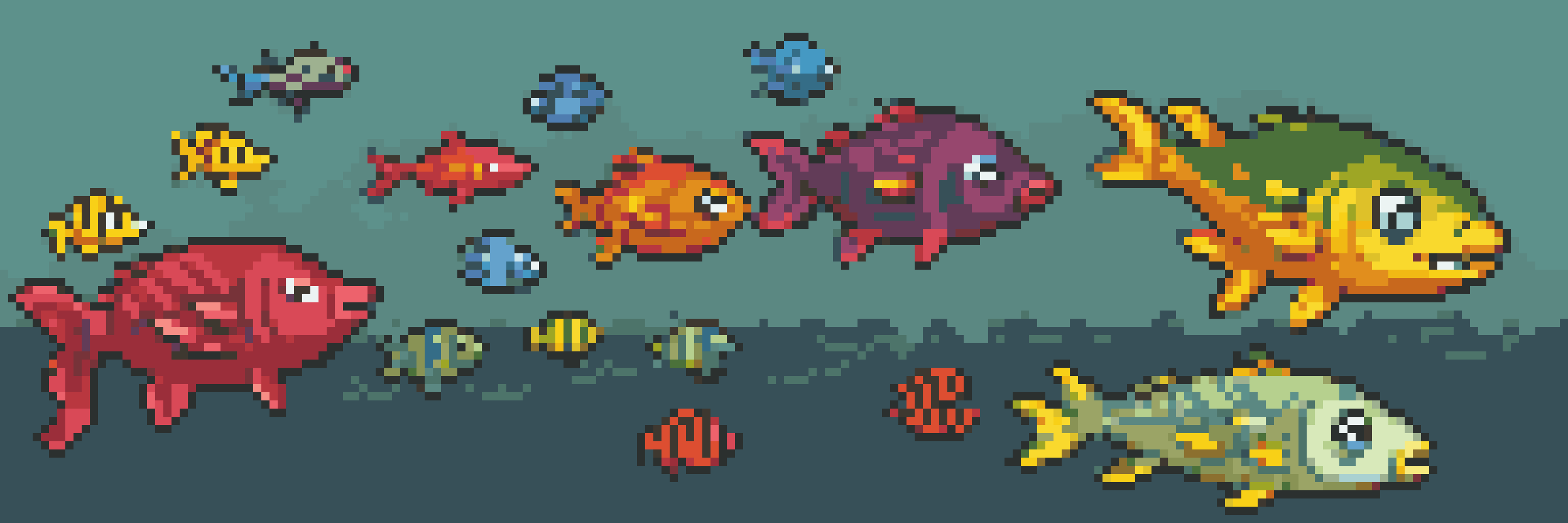Retro Diffusion Update: "No module named ldm" Fix & Nashor Kim Item Modifier
Retro Diffusion Update
We've run into a pretty severe widespread bug recently, and while we have been unable to identify the root cause (I suspect it has to do with a python and/or windows update) we have been able to come up with a fix!
In addition to this critical bug fix, we are introducing a modifier model inspired by an trained in collaboration with incredibly talented pixel artist Nashor Kim!
Model Updates
Huge thanks to Nashor Kim for inviting people to train on his artwork, and for giving Retro Diffusion permission to include it. This new modifier is designed for producing 32x32 pixel art items in Nashor Kim's style. It is best used around 70% strength, with short descriptive prompts. You can access the modifier from the modifier dropdown menu.
Performance Improvements
As a side-effect of the major bug fix we have some performance upgrades:
- Installation times have been reduced
- Retro Diffusion's custom Python environment loads faster
UI Updates
To improve user experience we have added a couple requested features:
- We added an "Input size with sliders" option to generation menus. When enabled sizes will be input with sliders, when disabled sizes will be input with numbers. Enabled by default.
- Changed "Show advanced options" button to leave style options visible. Disabled by default. This makes image generation much more approachable for new users. To access advanced features like "Steps" and "Scale" simple toggle the button.
- Added message for Python SSL Certificate installation on MacOS. This will hopefully direct MacOS users in the right direction if they failed to complete the Python install properly.
Bug Fixes
This is the most critical portion of the update, featuring a fix for the "No module named ldm" error.
- Re-built local inference code to remove a widespread install issue (All variations of "ldm not found").
- Fixed hardware detection issues on MacOS and Linux.
How to Update
To get started updating, head to your Gumroad library and grab the latest .zip file: https://app.gumroad.com/library
If you are coming from the last update, follow the process in this video: https://youtu.be/swmAXylEcKE
If your extension version is from before July, follow this video: https://youtu.be/Ve80TYpr-mw
What's Next?
More modifier models are coming! We are currently looking for suggestions for new models, as well as assets to train them. If you are an artist and want your style in Retro Diffusion, contact us by one of the links below!
The website is almost here! We are starting the first round of beta testing, and will be opening the site to the public as soon as it is stable.
Stay Connected
Follow my Twitter account, or join the Discord server below to keep up to date on what we're working on: https://twitter.com/RealAstropulse
If you are interested in learning more about Retro Diffusion, pixel art, and AI, please join my discord community: https://discord.gg/baCV7nJn9g Here, people from all backgrounds come together to share ideas, art, and creativity. I hope to see you there!
Create limitless images for a limitless imagination-you're just a few clicks away.
Get Retro Diffusion Extension for Aseprite
Retro Diffusion Extension for Aseprite
Generate high quality true-pixel-art assets in seconds using ethical AI
| Status | In development |
| Category | Tool |
| Author | Astropulse |
| Tags | ai, Aseprite, extension, Pixel Art, plugin, stable-diffusion |
More posts
- Retro Diffusion Update: QoL and PalettesMar 10, 2025
- Retro Diffusion Update for January: Colors & PosesJan 28, 2025
- Retro Diffusion Update for July: Texture Maps & ModifiersJul 30, 2024
- Retro Diffusion Update for June: Palette Control & QoLJun 24, 2024
- Retro Diffusion Update for May: Prompt Guidance & Generation Size!May 19, 2024
- Retro Diffusion Update for April: ControlNet Expanded!Apr 30, 2024
- Retro Diffusion Update: ControlNet-Powered Tools!Mar 03, 2024
- Retro Diffusion January Update: NEW Composition Editing Menu!Jan 20, 2024
- Retro Diffusion Update: Live Image Generation Preview, "Quality" Setting, and mo...Dec 20, 2023
- Retro Diffusion Update: Prompt Translator, New Models, Background Removal, and F...Nov 06, 2023