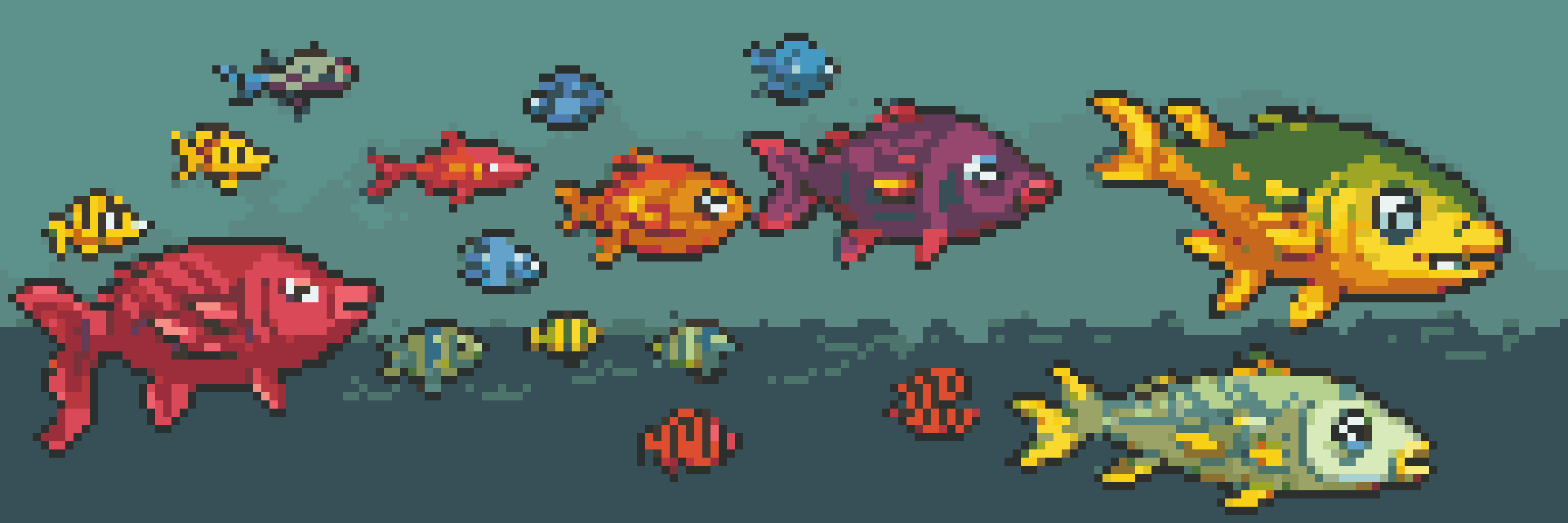Retro Diffusion Update: BIG Images, Faster Generations, QoL
Retro Diffusion Update
Hello folks! I hope you are all enjoying your Octobers so far. It gets cold here in the mountains, but fortunately, we haven't had snow yet. If you are getting cold weather, we hope our updated features will warm your creativity (and fingers!).
For this update, we made several massive performance improvements for faster generations with less resources, we also added size presets for getting the size you want immediately. Continue reading to learn more, and let us know what you think on Twitter and Discord:
Platform Updates
- Our team added the "Enhance Composition" option to text to image. This feature lets you create better images at larger sizes.
Performance Improvements
- We made image generation even faster by adding Hyper Tile Optimization for up to 4x faster generations.
- We also reduced VRAM use by up to 50% for large images.
UI Updates
- We added size presets for quick image generation settings. This feature was a user suggestion!
- We added a size swap button, which lets you switch your image's height and width.
- We made it so that the "Automatically reduce output colors" setting is enabled by default. This restricts the amount of colors that generate in order to prevent too much noise. This button can be found in the generation settings under "Post processing".
- We also swapped the locations of "Input size with sliders" and "Show advanced options" to optimize organization and flow.
Bug Fixes
- Our team fixed the width and height number inputs to behave as expected with model switching and "snap to selection." No more issues with different sizes.
How to Update
To get started updating, grab the latest .zip file.
If you are coming from the last update, follow the process in this video: https://youtu.be/swmAXylEcKE
If your extension version is from before July, follow this video: https://youtu.be/Ve80TYpr-mw
What's Next?
Website! We had an very successful round of beta testing, and the website will be out within the month.
The pricing will be credit based, not subscriptions. Credit packs will start at $5 for 250, going up in increments to $50 for 3500 credits. Each credit will generate one image smaller than 98x98, with larger image sizes costing more credits.
Stay Connected
Follow my Twitter account (or join the Discord server below) to keep up to date on what we're working on: https://twitter.com/RealAstropulse
If you are interested in learning more about Retro Diffusion, pixel art, and AI, please join my discord community: https://discord.gg/retrodiffusion Here, people from all backgrounds come together to share ideas, art, and creativity. I hope to see you there!
Create limitless images for a limitless imagination-you're just a few clicks away.
Get Retro Diffusion Extension for Aseprite
Retro Diffusion Extension for Aseprite
Generate high quality true-pixel-art assets in seconds using ethical AI
| Status | In development |
| Category | Tool |
| Author | Astropulse |
| Tags | ai, Aseprite, extension, Pixel Art, plugin, stable-diffusion |
More posts
- Retro Diffusion Update: QoL and PalettesMar 10, 2025
- Retro Diffusion Update for January: Colors & PosesJan 28, 2025
- Retro Diffusion Update for July: Texture Maps & ModifiersJul 30, 2024
- Retro Diffusion Update for June: Palette Control & QoLJun 24, 2024
- Retro Diffusion Update for May: Prompt Guidance & Generation Size!May 19, 2024
- Retro Diffusion Update for April: ControlNet Expanded!Apr 30, 2024
- Retro Diffusion Update: ControlNet-Powered Tools!Mar 03, 2024
- Retro Diffusion January Update: NEW Composition Editing Menu!Jan 20, 2024
- Retro Diffusion Update: Live Image Generation Preview, "Quality" Setting, and mo...Dec 20, 2023
- Retro Diffusion Update: Prompt Translator, New Models, Background Removal, and F...Nov 06, 2023